¿ Para qué instalar VMware ESXi sobre VMware Player?
Quizás …
… preparas una certificación de VSphere y necesitas un entorno de aprendizaje.
… eres sysadmin y quieres un entorno de pruebas.
… vas a realizar una actualización en breve de tu entorno VSphere 3.X/4.X y quieres conocer la nueva versión.
… por gusto.
El entorno usado para la instalación es un PC con las siguientes características:
CPU: AMD Phenom(tm) 9650 Quad-Core Processor
RAM: 8 GB DDR2 (800MHZ)
SO: Ubuntu 11.10 versión Desktop
Kernel: Linux nas 3.0.0-15-generic #26-Ubuntu SMP Fri Jan 20 17:23:00 UTC 2012 x86_64 x86_64 x86_64 GNU/Linux
El proceso de instalación es fácil a diferencia de versiones anteriores de VMware. Enumerándolas son las siguientes:
1. Descarga de VMware player en su versión 4.0.2
Enlace de descarga
2.Instalar VMware Player
Desde un terminal ejecutar instalador:
# ./VMware-Player-4.0.2-591240.x86_64.bundle
Por defecto, aceptas licencias y demás preguntas finalizando con la siguiente salida:
Extracting VMware Installer…done.
3.Descargar la iso de ESXi5
Enlace de descarga
Recordar que en la descarga se te proporcionará una licencia gratutita que necesitarás después de pasar el tiempo de pruebas (60 días).
4. Creación de la máquina virtual ESXi en VMware Player
Desde el menú de VMware Player utiliza la opción de crear nueva máquina virtual (Create New Virtual Machine). El wizard pedirá una serie de detalles de la configuración de la nueva máquina entre ellas destaco:
Instalación desde iso apuntando al fichero que nos hemos descargado en el punto 3, el tipo de Sistema Operativo "Other" que por defecto al leer la iso lo indentifica como "Custom (VMware ESXi 5)":
Una vez finalizada la creación de la máquina virtual, ántes de arrancarla, aconsejo ajustar la siguiente configuración Hardware (a título informativo):
CPU: 2 cores y activar la opción de virtualización.
RAM: +2GB
RED: Modo Bridge (para que coja la primera IP por DHCP)
Las "Best Practices" para parametrizar tu instalación la puedes encontrar aquí.
5. Instalador de ESXi
El primer arranque de la nueva máquina se hace desde CD ( iso en la máquina virtual) que cargará el instalador de ESXi. Se trata de un instalador interactivo que se completa en menos de 4 minutos … dejo a continuación unos pantallazos del proceso de instalación:
ESXi 5 Menú de arranque del instalador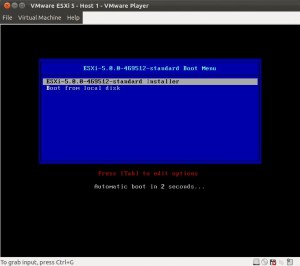
ESXi 5 arranque de la instalación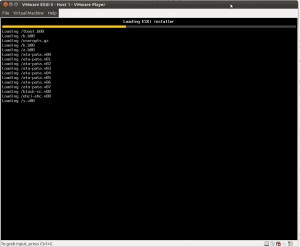
ESXi 5 Confirmar la instalación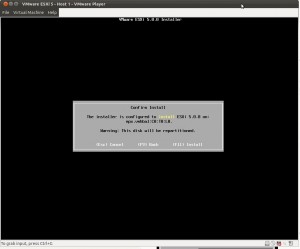
ESXi 5 Finalización de la intalación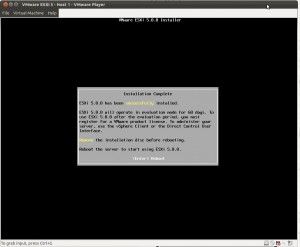
Después del reinicio, al final del primer arranque, informará de la IP que tiene el nuevo Host creado con ESXi 5.
Para conectarse desde una máquina Windows puedes acceder a través de un navegador a la IP de la máquina virtual ESXi 5 y desde allí descargar el cliente de administración de VSphere e instalarlo …
Se me ocurren muchos usos con la virtualización para escritorio de un ESXi:
– Instalar un vcenter en una máquina virtual o física para gestionar un clúster de ESXi.
– Duplicar ésta máquina virtual, cambiándole la IP y el Hostname, según la posibilidades del equipo se podrían replicar varias veces.
– Usar un almacenamiento externo tipo iSCSI (físico o virtual) descrito en posts anteriores para convertirlo en un Datastore vmfs, con multipath, balanceo round robin, …. recordar que VMware certifica los targets de almacenamiento SCST.
– Todas las posibilidades para aprender en tu entorno de pruebas ….


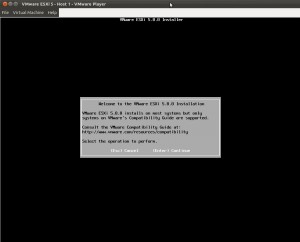
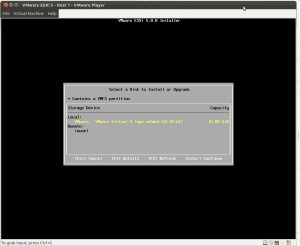
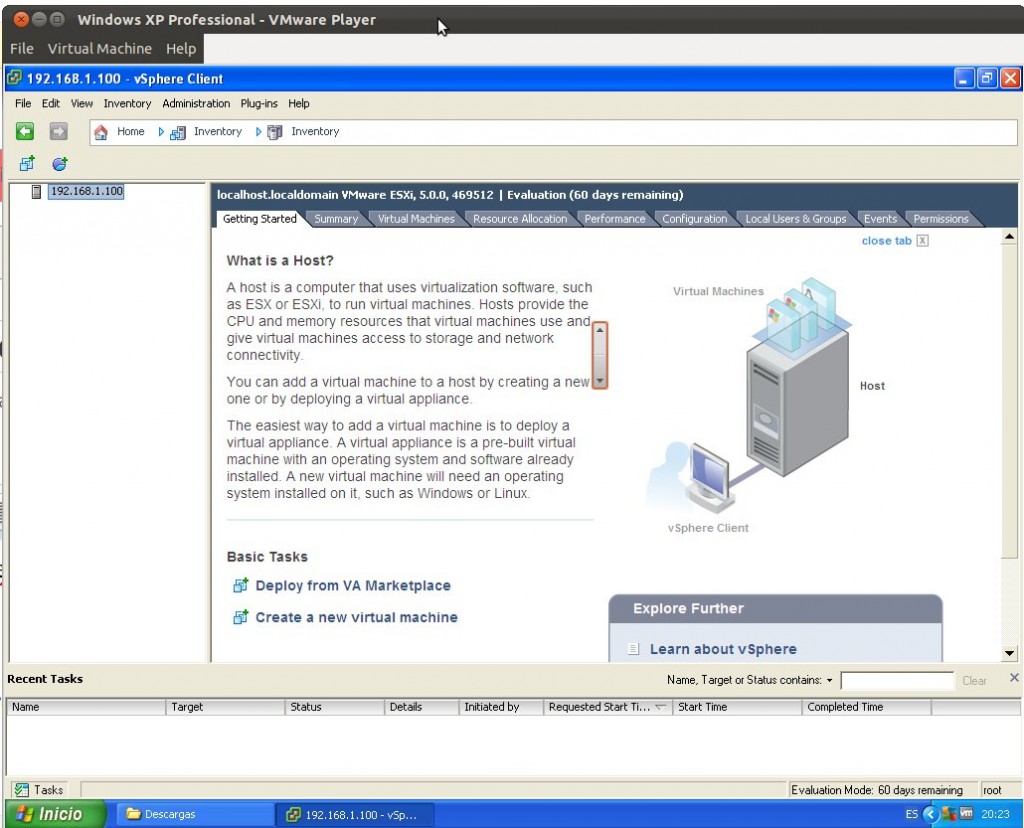
Thank you for another fantastic post. Where else
may anyone get that type of info in such an ideal manner of writing?
I’ve a presentation subsequent week, and I’m on the look for such info.
Greetings from Los angeles! I’m bored at work so I decided to browse your blog
on my iphone during lunch break. I enjoy the info you provide here and can’t wait to take a look when I get home.
I’m surprised at how quick your blog loaded on my phone ..
I’m not even using WIFI, just 3G .. Anyhow, excellent site!
Hi, of course this post is truly fastidious and I have
learned lot of things from it about blogging. thanks.
Attractive section of content. I just stumbled upon your
web site and in accession capital to assert that I get
in fact enjoyed account your blog posts. Any way I’ll be
subscribing to your feeds and even I achievement you access
consistently fast.
It’s an remarkable article in support of all the online
people; they will obtain advantage from it I am sure.
If you are going for most excellent contents like myself, just go
to see this site daily because it provides quality contents, thanks
We’re a group of volunteers and opening a new scheme in our community.
Your site offered us with valuable information to work
on. You’ve done a formidable job and our whole
community will be grateful to you.
I was very happy to uncover this great site.
I need to to thank you for your time due to this wonderful read!!
I definitely appreciated every bit of it and i also have you bookmarked to see new things on your site.
Awesome! Its really amazing piece of writing, I have got much clear
idea on the topic of from this piece of writing.
I couldn’t refrain from commenting. Very well written!
Very nice post. I just stumbled upon your blog and wished to say
that I have really enjoyed surfing around your blog posts.
After all I’ll be subscribing to your feed and I hope you write again soon!
What a material of un-ambiguity and preserveness
of precious experience about unexpected feelings.
I got this web site from my buddy who told
me concerning this web site and now this time I am browsing this site
and reading very informative posts at this time.
Hi there, i read your blog from time to time and i own a similar one and i was just curious if you get a lot of spam comments?
If so how do you prevent it, any plugin or anything you can suggest?
I get so much lately it’s driving me crazy so
any help is very much appreciated.
What i do not realize is actually how you are no longer really much more well-preferred than you might be right now.
You are very intelligent. You already know thus significantly on the subject of this matter, made me individually
consider it from a lot of numerous angles. Its like
women and men are not fascinated until it’s something to accomplish with Girl gaga!
Your individual stuffs excellent. All the time take care of it up!
Hi there to every one, the contents present at this site are genuinely amazing for people knowledge,
well, keep up the nice work fellows.
Useful info. Lucky me I discovered your website unintentionally, and I’m shocked
why this accident did not happened earlier! I bookmarked
it.
Hey there! I could have sworn I’ve been to this website before but after reading through some of
the post I realized it’s new to me. Anyways, I’m definitely
delighted I found it and I’ll be book-marking and
checking back frequently!
whoah this weblog is excellent i like reading your articles.
Stay up the great work! You understand, lots of people are looking around for this info, you can help them
greatly.
Thank you for every other informative site. The place else could I get that kind of information written in such an ideal approach?
I’ve a project that I’m just now running on, and
I’ve been on the glance out for such information.
Peculiar article, exactly what I was looking for.
Pretty section of content. I just stumbled upon your site and in accession capital to assert that I get in fact enjoyed account
your blog posts. Any way I’ll be subscribing to your feeds
and even I achievement you access consistently fast.
I read this post fully regarding the difference of most up-to-date and earlier technologies, it’s amazing article.
Hi there! Would you mind if I share your blog with my facebook group?
There’s a lot of folks that I think would really enjoy your content.
Please let me know. Many thanks
Excellent article. I certainly love this website. Keep it up!
Please let me know if you’re looking for a author for your site.
You have some really good articles and I feel I would be a good asset.
If you ever want to take some of the load off, I’d absolutely love to write
some content for your blog in exchange for a link back to mine.
Please shoot me an email if interested. Regards!
Thanks in favor of sharing such a fastidious thinking, piece of writing
is nice, thats why i have read it fully
I always used to read post in news papers but now as I am a user of
net therefore from now I am using net for articles, thanks to web.
I like the valuable info you provide in your articles. I’ll bookmark your
weblog and check again here frequently. I’m quite certain I’ll
learn many new stuff right here! Best of luck for the
next!
When someone writes an piece of writing he/she maintains the plan of a user in his/her brain that
how a user can know it. So that’s why this paragraph is outstdanding.
Thanks!
Whats up very cool blog!! Guy .. Beautiful .. Wonderful ..
I’ll bookmark your web site and take the feeds additionally?
I am glad to find a lot of useful info here within the submit, we
want develop extra techniques in this regard,
thanks for sharing. . . . . .
Wow, that’s what I was looking for, what a material! existing here at this web
site, thanks admin of this web page.
Hey! I just wanted to ask if you ever have any
trouble with hackers? My last blog (wordpress) was hacked and I ended up losing a few
months of hard work due to no data backup. Do you have any
methods to stop hackers?
Hey I know this is off topic but I was wondering if you knew of any widgets I could add to
my blog that automatically tweet my newest twitter updates.
I’ve been looking for a plug-in like this for quite some time and was hoping maybe
you would have some experience with something like this.
Please let me know if you run into anything. I truly enjoy
reading your blog and I look forward to your new updates.
This is the perfect web site for anybody who would like to find out about this
topic. You realize so much its almost tough to argue with
you (not that I really will need to…HaHa). You certainly
put a fresh spin on a topic that has been discussed for
decades. Wonderful stuff, just great!
In fact no matter if someone doesn’t be aware of then its
up to other viewers that they will help, so here it occurs.
Thanks for the good writeup. It in truth was a enjoyment account it.
Look complicated to more added agreeable from you!
By the way, how could we keep in touch?
The other day, while I was at work, my cousin stole my iphone and tested
to see if it can survive a 30 foot drop, just so she can be a youtube sensation. My iPad
is now broken and she has 83 views. I know this is totally off topic but I
had to share it with someone!
Visit my site: situs judi online
At this time it looks like BlogEngine is the best blogging platform out there right now.
(from what I’ve read) Is that what you’re using on your
blog?
Every weekend i used to pay a quick visit this website, for
the reason that i want enjoyment, for the reason that this this web page conations truly good funny data too.
This is my first time pay a quick visit at here and i am really impressed to read everthing at single place.
Very soon this web page will be famous among all blogging and site-building people,
due to it’s fastidious content
There is certainly a great deal to find out about this topic.
I really like all the points you have made.
Having read this I thought it was really enlightening.
I appreciate you spending some time and energy to put this short article together.
I once again find myself personally spending a significant amount of time
both reading and posting comments. But so what, it was still worthwhile!
I just couldn’t go away your site prior to suggesting that
I really loved the standard information an individual supply for your guests?
Is going to be back incessantly to check up on new posts
I’d like to find out more? I’d care to find out more details.
I am really impressed with your writing skills and also with the layout on your weblog.
Is this a paid theme or did you customize it yourself?
Either way keep up the excellent quality writing, it is rare to
see a nice blog like this one today.
Its like you read my mind! You seem to know so much about this,
like you wrote the book in it or something. I think that you can do with
some pics to drive the message home a little bit, but other than that, this
is excellent blog. A fantastic read. I will certainly be back.
Hola Andrés, he estado desconectado del blog durante las vacaciones, siento la demora en la respuesta.
Échale un vistazo a este artículo de VMware:
http://kb.vmware.com/selfservice/microsites/search.do?language=en_US&cmd=displayKC&externalId=1003893
Espero que te sea útil.
Hago este esquema de instalacion con
Servidor Ubuntu 12.04 – Core i5 – 16GB RAM
VMPalyer 5.0.2
EsXi 5.1.0
Cuando instalo una virtual interna, no me da RED a la LAN del servidor contenedor, que puedo evaluar?
El VMPlayer esta con Network Bridged y activo el Replicate.
El EsXi lo acceso desde un windows externo, y al instalar el ubuntu dentro del EsXi, no me da conexion a la red fisica.
Que puedo revisar??
Muchas gracias.
PD: Muy buen articulo, muchas gracias